The release of the iPhone 15 has been fairly underwhelming. General consensus: Don’t rush out and buy it. Beyond the USB-C port, there wasn’t a whole lot new. But, I wasn’t looking for anything new, and I was still disappointed. I wanted something old.
I had my fingers crossed for the return of Touch ID.

I’ve survived the past five years using Face ID after four years with an iPhone that uses Touch ID. During this time, I’ve become comfortable using the facial recognition tech, but do I like it? Not really. So, when I hear rumors of Touch ID making a return (potentially under the screen), I hope to see it in the iPhone’s next iteration. This year, my hopes were let down, again.
If given the choice, I’d pick Touch ID over Face ID any day. After a half decade of Face ID, I find it offers an inferior user experience compared to Touch ID — at least for a casual iPhone user, and its shortcomings have become increasingly apparent.
Why was Face ID introduced?
To get an idea of why Touch ID hasn’t made a return, we need to take a look at the reason it disappeared. When Apple introduced Face ID, the technology was advertised as an advanced security feature that could “map the geometry of your face.” This allowed it to adjust to natural face changes (like facial hair, glasses, or hairstyles), and the odds of a random person unlocking your iPhone is under 1 in 1,000,000.
But, a big reason Face ID exists is because iPhones now have edge-to-edge displays, and Touch ID requires borders around the phone to house the fingerprint scanner and home button. Sure, Face ID forces iPhone displays to have a notch, but users undeniably have more screen real estate without the home button.

Then, the iPad Air 4th gen was introduced with Touch ID in the sleep/wake button (later, this feature was included on the iPad Mini 6th gen and iPad 10th gen). This allowed an edge-to-edge display with Touch ID — in fact, there isn’t even a notch.
The iPad Pro models incorporate Face ID, demonstrating that Apple views it as its superior security feature. But, there are many reasons fingerprints benefit the user experience in ways facial recognition can’t.
Wearing things becomes an issue
When Face ID was introduced, people were concerned about wearing glasses, but generally, eyeglasses don’t pose an issue — especially when worn regularly. But sunglasses: That’s a whole different story. Since the dawn of Face ID, people have been struggling to find a way to wear sunglasses while unlocking their phones. Sometimes it will work, but God forbid, you alternate your sunglasses. Then, you’ll have more struggles.

Of course, Face ID’s accuracy became a bigger problem when masks were commonplace during the pandemic. It took Apple nearly two years to implement a mask-friendly update in 2022 with iOS 15.4. By that point, fewer people were masking up, and unlocking your phone wasn’t a sure thing, especially when other accessories were being worn.
It’s awful in the morning
You know what lowers my self-esteem? Waking up in the morning and being so ugly my phone doesn’t recognize me.
OK, maybe my phone doesn’t care about beauty, but many Face ID users have experienced difficulties unlocking their phones after waking up (typically while still in bed). It could be the lighting, your face angle, or holding your phone at the wrong angle while half awake. These factors would be easier to avoid with a fingerprint scanner, but instead, users have to wait for Face ID to fail to enter their phones with a passcode.

It’s hard to use during common situations
When Apple introduced Apple Pay, Touch ID was the security method in your phone. So when the brand promoted the system, they showed people paying at registers using Touch ID. Those angles would never be successful when using Face ID, but that’s now the preferred security method. It still works pretty easily, but it can feel awkward staring into your front camera while trying to make a purchase.
There are also times when you want to sneak a look at your phone, like in a class or a meeting. Of course, you don’t want to make this obvious, but it can be tricky to unlock your phone at pocket height, while remaining seated, using Face ID.
In the right situation, this can be dangerous. We all know that we shouldn’t use our phones while driving — but most people would be lying if they said it never happened. With Touch ID, unlocking an iPhone is much easier to do because you don’t need to take your eyes off the road. It’s necessary with Face ID, and while the best solution is to not use your phone, you don’t want additional distractions while in a car.

Bypassing Face ID is deceptively hard
If you don’t want to use Face ID to unlock your phone, you can let the phone try to read your face, fail, and let you enter your passcode. Or you can:
- Hit the sleep/wake button > swipe up > tap the “Face ID” text > enter passcode
You’d be forgiven if you didn’t know this because there are no prompts on the screen directing users toward the number pad. Most likely, people will just spend the time waiting for Face ID to fail rather than speed past the lock screen.
You still need to touch the screen
After you’ve unlocked the screen using Face ID, you still need to swipe up. I understand that you’re likely going to touch your phone anyway because it’s a smartphone, but it kind of defeats the purpose of a touchless security system if a swipe is required.
It’s only as strong as your passcode
While Apple can boast about the security features of Face ID (or Touch ID, for that matter), users can input their passcode when Face ID fails. So, if someone can figure out your passcode, they’ve been given unrestricted access to your phone. In this regard, Face ID — Apple’s latest security system — is no more secure than the passcodes we’ve been using for decades.
Face ID isn’t as fluid as Apple wanted
When Apple first introduced Face ID in 2017, it was supposed to be a fluid experience, and most people have adjusted to it, but the hiccups along the way have highlighted its shortcomings. The feature was supposed to be used for Animoji, which it is, but it hasn’t been embraced for other features like gaming.
Likely, Face ID hasn’t been adopted as widely as Apple hoped because people aren’t always looking at their cameras. Meanwhile, Touch ID didn’t oversell itself to the same degree, and it’s better integrated into the user experience because if you’re using an iPhone, your fingers are already on the device.
Will Touch ID come back?
It’s hard to believe, but Touch ID debuted in 2013 and it was the primary security feature until 2017 when Face ID started getting phased in. This means Face ID’s prominence has outlasted Touch ID’s. But, that doesn’t mean Touch ID is dead. Apple still sells an iPhone SE model with a fingerprint scanner — though it’s rumored to be omitted in the next generation.
However, Touch ID maintains important roles on other Apple devices. Non-Pro iPads have a fingerprint scanner, and all MacBook models include it, even the newest Pro version. So, it seems Apple still has a reason to develop the tech, but Apple’s current use of Touch ID is still behind other companies. Android phones like the Samsung Galaxy S23 and Google Pixel 7 have fingerprint scanners, and yes, they’re under the screen.

There are also rumors that Apple is working on reintroducing Touch ID under the display, but that’s years away. This seems realistic, but it’s also an iPhone rumor. Pretty much anything you can think of has been subject to the iPhone rumor mill.
Until this happens, iPhones will keep relying on Face ID. Some features will be addressed, but in more cases, our frustrations will remain. Like it or not, facial recognition will remain a staple of the Apple ecosystem. It’s an example of a feature Apple had the tech to include, but was it really necessary? Most iPhone users aren’t convinced.

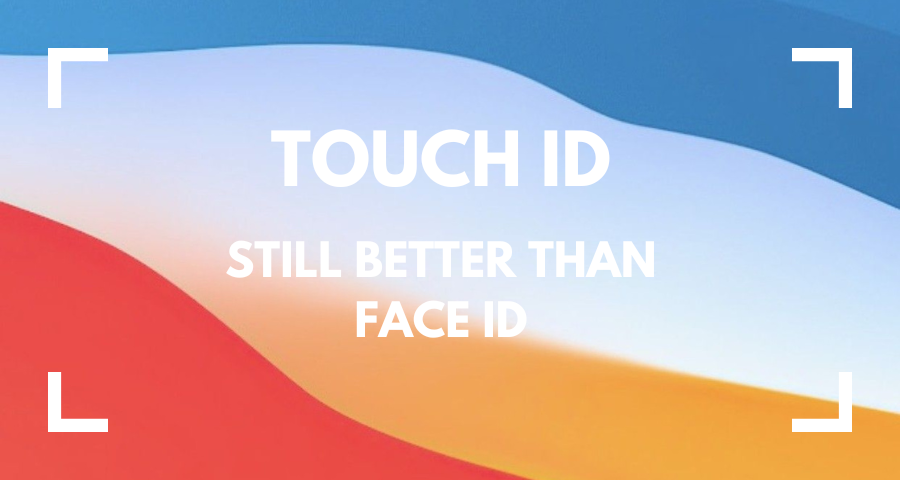




You must be logged in to post a comment.